1. Add a Sitemap to help Google index relevant pages
A sitemap is like an index in a book. It tells Google about the structure of your site. You don’t have to build this sitemap manually, there are tools available that can do it. For example, there are wordpress plugins that will build a sitemap.
If you have video on your site you also need to install a video sitemap. This allows Google to index video on your site instead of redirecting visitors off to Youtube or similar sites.
2. Optimise Existing Posts to Increase Traffic
In the traffic section under search queries Google shows you the keywords that are used to find your website and the position in the search results. You can review this, improve it and generate better results.
In the example above there are some search terms that are appearing in search results but not many people are clicking on these results. For example, Google Keyword tool appeared 2,500 times and got less than 10 clicks. I have a blog post directly relevant to this so I should be getting clicks.
Title – How to use Google Keyword Tool to Increase Traffic to your blog
So there are a few things I can do to increase traffic to this post:
a). Linking from another post to this blog post. In this post I have linked to the post using the keywords ‘Google Keyword Tool’, that will help Google understand what this post is about.
b). Change the title. The words at the start of a title are more important than the words at the end so I’ve updated the title to the following which will help:
Google Keyword Tool – How to use to increase traffic to your blog.
With the keywords at the start that will help.
c). Get links back to this post. The best way of increasing ranking will be to get links back from external (high profile) websites that have these keywords in the link!.
3. Tidy up your sitelinks
When Google starts liking your site it displays a few additional links within the search results as follows:
These site links are automatically created by Google but within webmaster tools you have some control over them. You can demote up to 100 different links so gives you a better chance of putting in the best links. By demoting links that are not useful this should help point out the better links and you’ll get more clicks.
4. Resolve any HTML Errors
Google reports on some HTML errors that will effect the indexing of your site so it’s important to resolve these issues. If you resolve these issues this will improve the chances of getting more traffic to your site.
In the above example the description tag (which is displayed when someone searches) is duplicated on some posts. This needs to be resolved. Quite often you will find some Titles that are duplicated which should be resolved also.
5. Resolve any server errors
It is not going to do you any benefit having server errors and it’s likely that it will cause your harm.
The following shows errors returned for content that should not be indexed. So to resolve these issues I had to block access to this directory from google.
One way to tell Google not to index content is to update the file robots.txt. This file is read by Google when it attempts to index that site. If I wanted to remove access to the plugins directory I’d enter the following: disallow: /wp-content/plugins
6. Implement Geographic Targeting
If a website has a generic top-level domain (e.g. .com, .org) then you can inform Google what is your main country that you want to target. This can improve the ranking based on this country.
Note: If you really want to target a specific country ideally you should have your website located on a server in that country also.
7. Remove Bad Links!
Google recently released an addition to webmaster which allows you to remove bad links to the page. If Google has notified you that you have some unnatural links you need to consider removing them using the disavow tool.
Generally you would only use this tool if Google reports that you have some unnatural linking on your website. If you login to Google and get a message similar to the following then using the disavow tool will help:
“We have detected that some of the links pointing to your site are using techniques outside of Google Webmaster guidelines”
So make sure to remove links to your site that Google doesn’t like otherwise this will reduce the traffic you get. Deciding what links are damaging and worth deleting is another blog post!
Summary
Google provides lots of valuable information in Google webmaster tools so it’s important to monitor it and make any relevant changes. Making sure all issues are resolved and it’s configured correctly can help drive additional traffic to your website so it’s well worth spending the time doing it.
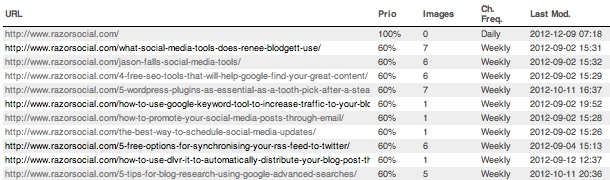


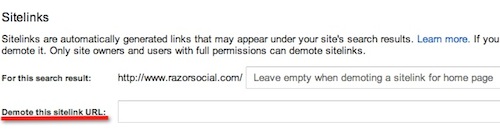
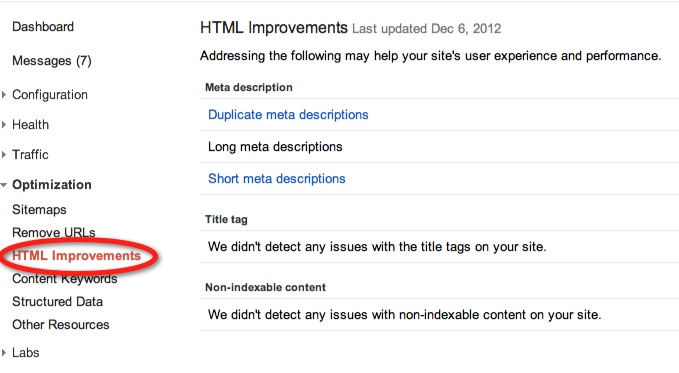
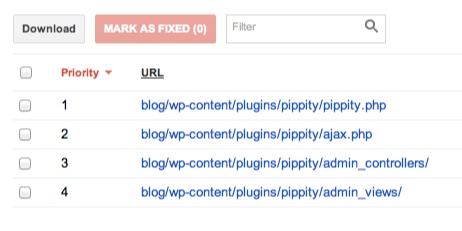
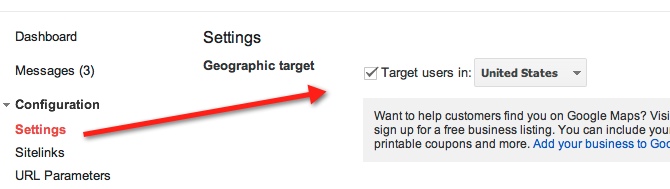
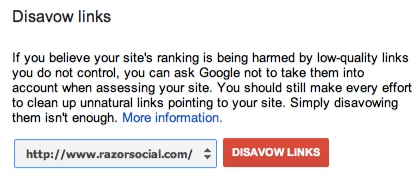
No comments:
Post a Comment