Deactivate your account
Deactivating your Facebook account puts it on hiatus: Your profile will be removed from the site, as will most of what you posted to Facebook (though messages and other things will stick around), but Facebook will retain your data in case you decide to come back. You can always reactivate your account later by logging in to Facebook.
To deactivate your account, log in to Facebook, and select the settings menu in the upper-right corner (represented by a downward arrow icon). Choose Settings from the menu, and then on the next screen select Security from the list along the left side of the window. Once there, click Deactivate your account toward the bottom of the page. Facebook will try to guilt you into staying by showing you photos of your Facebook friends, and then ask you why you want to deactivate your account. Once you tell Facebook why you don’t want to be friends anymore, click the Confirm button, enter your password one last time, and Facebook will proceed to deactivate your account.
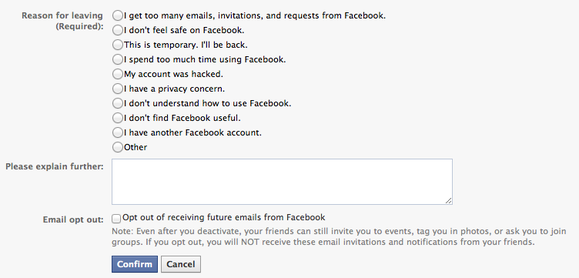
No comments:
Post a Comment